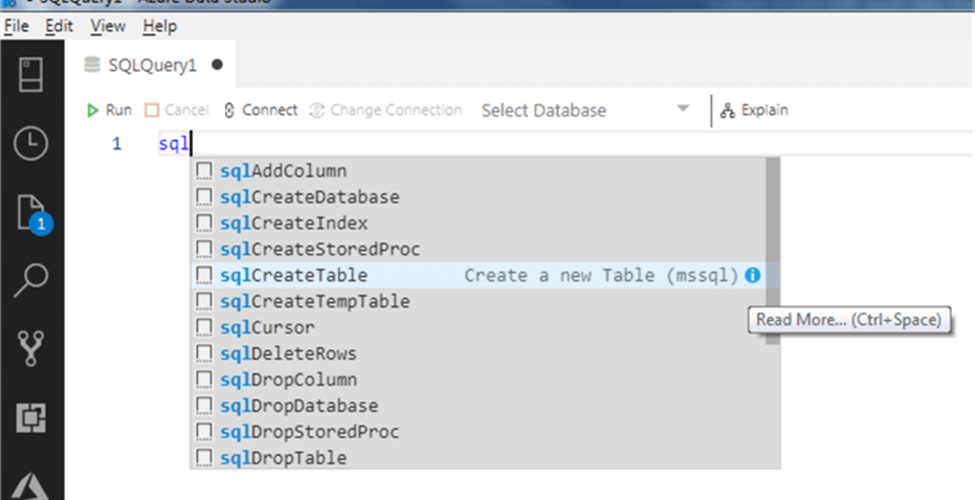To get started, follow these steps to find and use the default snippets in Azure Data Studio. In a new query window, just type SQL and the list will open. Then, navigate with the UP/DOWN arrows to find the snippet you want to load.
Select the item you want to load, and press ENTER, and the code snippet will load into the window:
Then just must replace the default values with the values you want.
Creating Custom Code Snippets
Go to the View menu and choose Command Palette.
In the new open window type snippet, and select Preferences: Configure