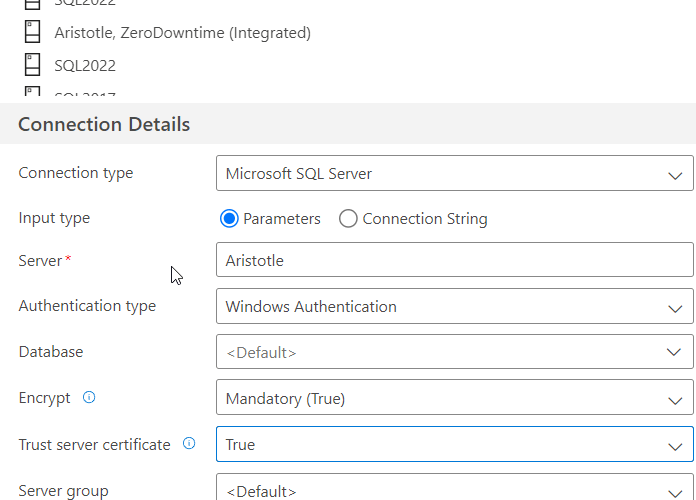Azure Data Studio (ADS) is a lightweight IDE built on Visual Studio Code. I’ve written a few articles on how the tool works, and this one continues the series. In this article, I want to look at the server and database dashboards and how you can customize them. Another article will cover the Database dashboards.
The other articles in this series on ADS works are shown here:
Getting Started with Azure Data Studio Getting Comfortable Writing Code in Azure Data Studio Using Notebooks in Azure Data Studio Using Azure Data Studio with TFVC Using Azure Data Studio with Git