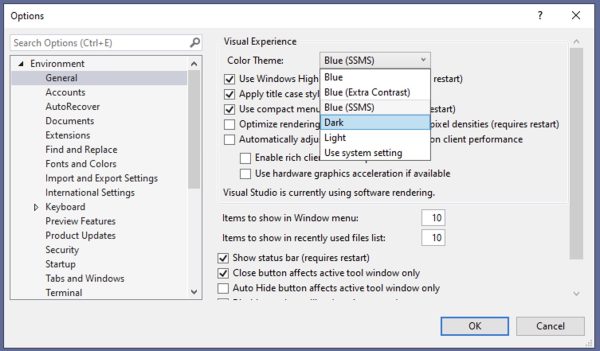Several years ago, I wrote a post about how I configure older versions of SQL Server Management Studio, but now that SSMS v21 is out, it’s time to revisit that post. SSMS v21 is built on the Visual Studio shell, so it’s got a lot of cool new tricks. Let’s make sure you’re using ’em.
Click Tools, Options, and the first thing that’ll jump out at you is Color Theme – we have a Dark Mode now!
I’ll go ahead and choose that first, hit OK, and SSMS goes lights out. However, go back into Tools, Options, and…