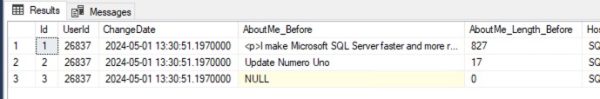In last week’s post, I gave you a trigger that populated a history table with all changes to the Users.AboutMe column. It was your job to write a T-SQL query that turned these Users_Changes audit table rows:
Into the full before & after data for each change, like the earlier query from the blog post:
The trigger will always log the “before” values into the Users_Changes table, but the “after” value could be in a few different places:
If other changes have been made to that row, then the “after” value will be the next change for