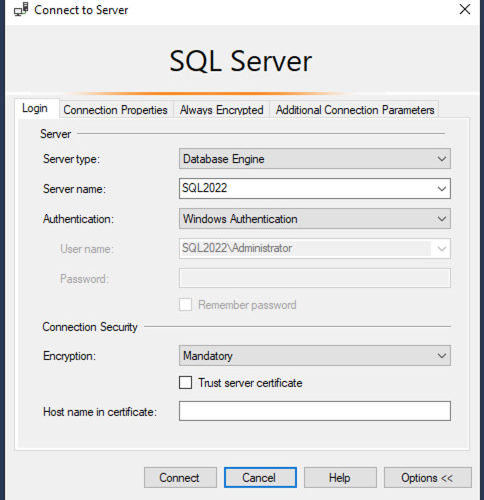SQL Server Management Studio 20 Preview 1 is out, and the new connection dialog has a big change:
When you click Connect, you’re likely going to get an error:
The fastest fix is to click the Encryption dropdown, and change it to Optional:
And then you’ll be able to connect fine.
The long term fix is to read this announcement post, then read this post about the certificate requirements, then set up certificates on all your SQL Servers. As far as I can tell, it’s not as easy as just copying a sample script from Stack Overflow,