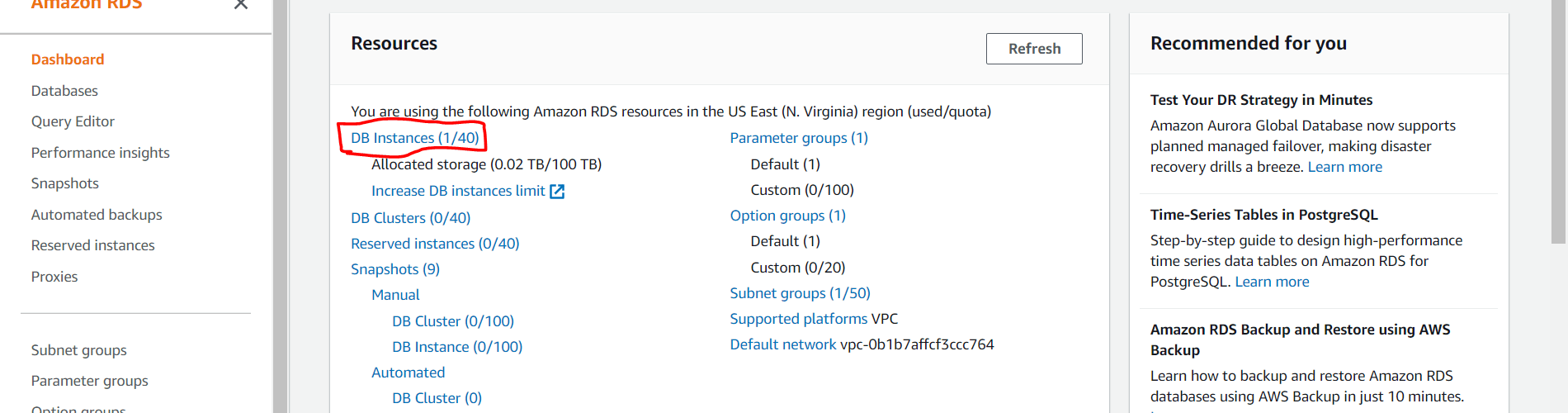Introduction
In a previous article, we explored the factors worth considering when deploying a database in the public cloud. We also created a SQL Server RDS instance on Amazon Web Services. In this article we shall demonstrate how to connect to this new instance using a client tool – dbForge Studio. Our client tool will sit outside AWS console and we can assume that the workstation we are using is “on-prem”. The main parameters we need to establish a connection to our database instance are:
Endpoint – AWS defines this as the representation of the data required to connect