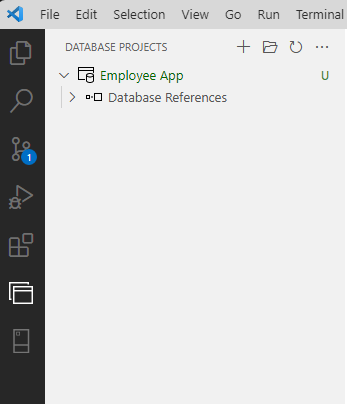Join us for part two of our Azure SQL database change management (CICD) series. This post covers local development environments with Visual Studio Code. Prerequisites Check For Database Projects to deploy correctly, we need to have the .NET Core SDK installed. You can get it here with a direct link for windows x64 here. You can also check if you have it installed by typing the following command at a windows terminal prompt: dotnet –list-sdks After it’s installed, restart Visual Studio Code to uptake the new .NET path. Creating a table When we left off in part 1, we had