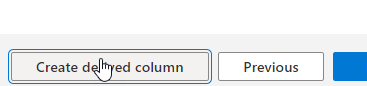Azure Data Studio (ADS) is a lightweight IDE built on Visual Studio Code. I’ve written a few articles on how the tool works, and this one continues the series, taking a deeper look at the Import extension.
The other articles in this series on ADS works are compiled into this article: The Mastering Azure Data Studio Series
Complex Imports
I want to look at Derived columns and how I can control my imports. In the previous article, we looked at importing basic files as is to a new table. Let’s try to do more. I’ll pick a file to import,