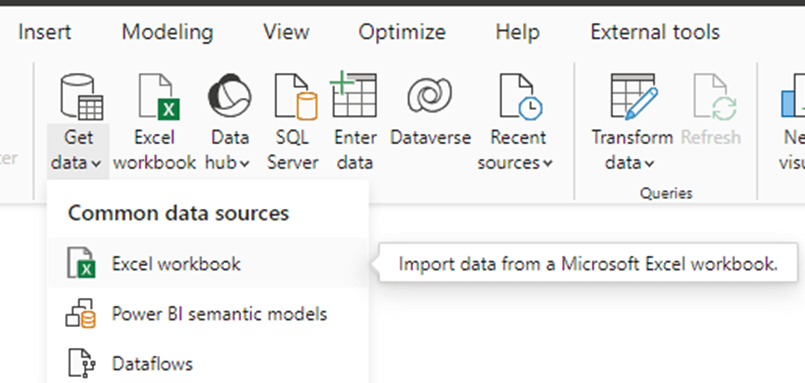In this article, we will talk about how to manually create a relationship by identifying the primary and foreign keys if Power BI is unable to identify the correct auto-relationship between the tables after we import a dataset Sample Sales Data.
Preparing the Dataset
In the first step, I will connect with an Excel workbook by clicking on Get Data. To learn more about the data connector in Power BI, please click on this link: Data sources in Power BI Desktop.
Once I click on the Excel workbook, the new window will open. I will click on sales sample data