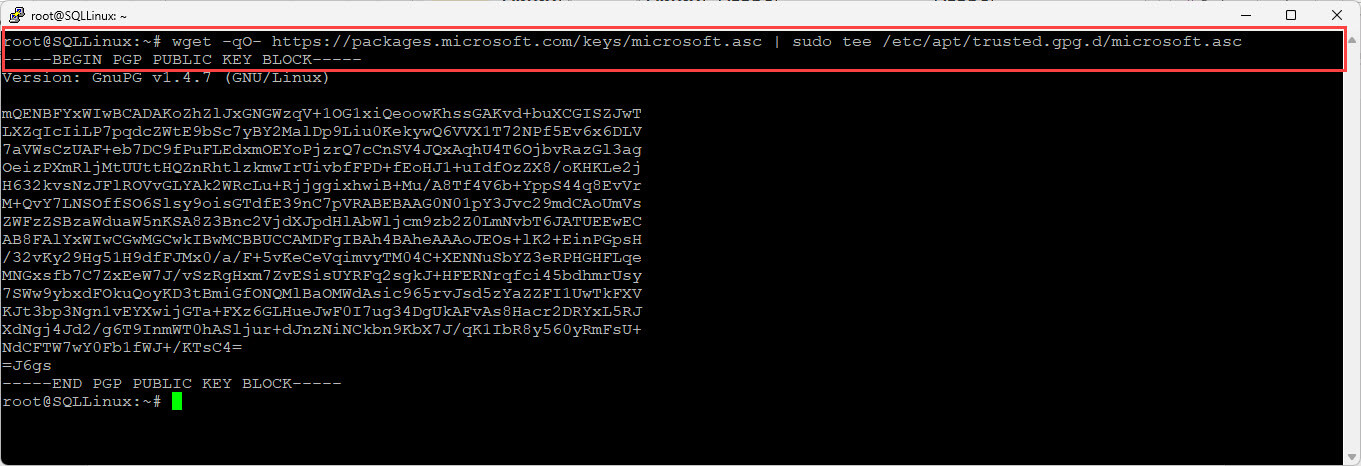This article explains different methods to move a SQL database into a new directory of Ubuntu Linux. This article covers the following topics.
How to install SQL Server 2022 on Ubuntu Linux. How to add a new drive in Linux. Attach the StackOverflow database using the database. Install SQL Server 2022 on Ubuntu
I have created a virtual machine on my computer and installed Ubuntu 22.0 on it. The process to install SQL Server 2022 on Ubuntu is straightforward.
Step 1: Import GPG keys by running the following command.
vboxuser@SQLLinux:~$ wget -qO- https://packages.microsoft.com/keys/microsoft.asc | sudo tee /etc/apt/trusted.gpg.d/microsoft.asc
Screenshot: