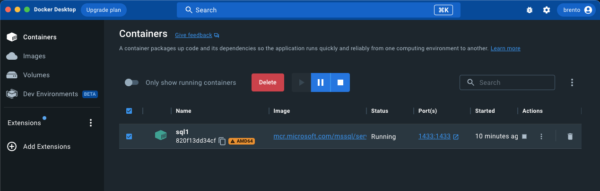To follow along, you’ll need:
An Apple Mac with an Apple Silicon processor (M1, M2, etc – not an Intel or AMD CPU) Azure Data Studio Docker Desktop 4.16.1 or newer An Internet connection
In Docker Desktop, go into Settings, Features in Development, and check the box for “Use Rosetta.” That’s the new 4.16 feature that allows you to run Intel-focused apps like Microsoft SQL Server on Apple Silicon.
1. Download & Run the SQL Server Container
We’ll follow the instructions from Microsoft’s documentation, but I’m going to abbreviate ’em here to keep ’em simple. Open Terminal and get